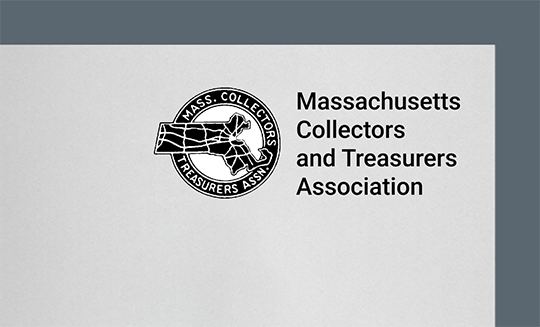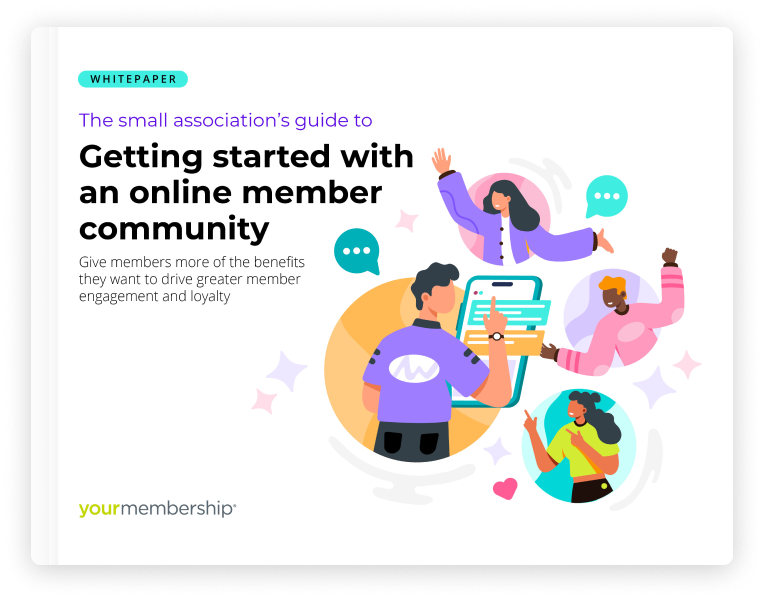Introduction
To protect your association’s brand, your online community must be a safe, orderly place for members to gather. These tips make it easier for you to create online community guidelines for your association.
Your association-branded online community is a great place for members to connect with each other and your organization. It keeps members engaged and encourages member loyalty.
But to protect your brand, your community must be an orderly and safe space for members. Building a set of online community guidelines can help.
Guidelines set a standard for how members should interact in the community. They also help to define conditions in which certain interactions might be moderated.
Creating guidelines for your online community might sound complicated. But it doesn’t have to be.
Let’s look at some tips that make it simpler to create online community guidelines.
Tips to help you create online community guidelines for your association
-
Keep them brief.
Your online community should encourage members to share ideas and information. So, your guidelines shouldn’t feel too restrictive. They also shouldn’t seem so long that members don’t want to take the time to read them. A general rule of thumb: Keep them to a single page, or no more than about 500 words.
-
Align them with your mission and brand.
An online community is a place for your members to engage with each other and your organization. Just as you would connect your association’s brand and mission with activities like your annual conference, it’s important to tie your guidelines to your mission and brand.
So, how would that look? Here’s an example of wording you might use:
Welcome to the online community for [your association’s name]! This is the place where [audience] can [purpose/goals of the community]. In keeping with our organization’s mission of [mission], we offer the following guidelines for how to use the community to respectfully engage with each other.
This introduction to your online community guidelines helps to set the tone for member interactions by stressing the importance of respect for each other in the community.
-
Offer some examples.
It’s also important to offer examples of inappropriate and unacceptable behavior. Of course, you can’t provide guidelines and examples of every possible type of poor online community behavior. So, consider offering a short list of basic guidelines. For example:
-
- Unacceptable usage, such as self-promotion or business ads
- Unacceptable content, such as obscene or pornographic messages and materials
- Inappropriate behavior, such as defamation, bullying, and hate speech
- Inappropriate practices, such as commenting in ways that take conversations off topic, sharing of personal information, illegal activity, and unauthorized use of content
- How to report or handle complaints and feedback, such as an online form or contact information for your community manager or moderator
-
Explain how you’ll enforce guidelines.
Let community members know your process for enforcing the guidelines. For example:
-
- What is the review process for possible violations?
- What’s the penalty? For instance, are there levels of penalties for members who violate guidelines repeatedly?
- What behavior will result in suspension from the community? How long will the suspension last?
- Will you remove posts that violate your guidelines?
-
Make guidelines easy to find.
Be sure to place your guidelines somewhere that’s easy for members to find. For example, place a link to the guidelines in the online community footer. Try to keep the link in the same place, versus moving it around frequently, so that members know where to find the resource when they need it.