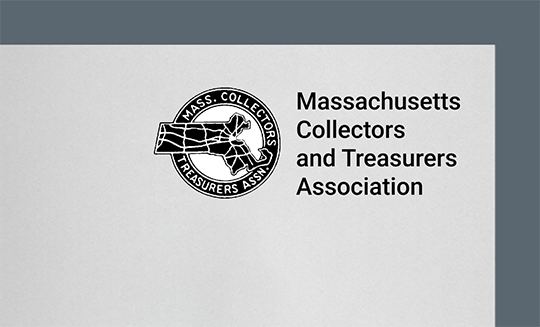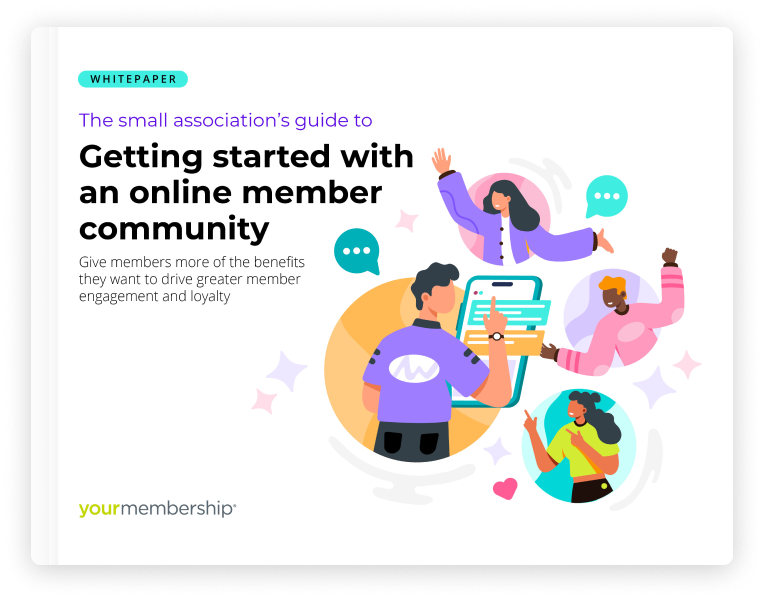An online community can help your association grow by attracting and engaging members and driving revenue. Here’s what you need to know to get started with an online community for your association.
If your association is like many others, you’re looking to grow your association. As part of that effort, you might be focused on member engagement.
Offering an online community is a great way to both attract and engage members. So, isn’t it time you made it a priority for your association?
Even with a small staff, you can build a thriving online community that helps your association improve and grow. Let’s look at some key concepts and tips to get started with an online community for your association.
What is an online community?
An online community is an online place for your members to connect with each other and your association. Members can discuss topics, ask and answer questions, share ideas, and find information – all in one convenient location.
Why is an online community important for associations?
An online community is a highly effective way to engage members. It can elevate networking among your association’s members, help enhance your member communications, and make your association a part of your members’ regular social networking habits. You can even use your online community to drive non-dues revenue for your association.
Increasing online community engagement helps your members feel more involved and connected with each other and your association – not just a few times each year, but all year long. This increased engagement leads to a better member experience and more loyal members, ultimately improving member retention for your association.
Access to your online community can also be a major selling point for joining your organization. By promoting it in your member recruitment and onboarding activities, you can attract new members to your organization and get more members involved.
There are multiple things you can do with an online community that offer benefits for your association and your members. Some examples:
- Recruit members – Give non-members limited access to the online community to demonstrate the value of being a member of your association.
- Engage members – Create discussion groups based on industry topics, member benefits, educational opportunities, and more. This allows members to see information and participate in discussions related to their interests, which in turn encourages them to participate more.
- Offer volunteer opportunities – Get members more involved by creating volunteer opportunities in the community. For example, volunteers could sign up to get a conversation started or write a content piece to be promoted in the community.
- Understand your members’ needs – Keep tabs on what your members are discussing in your online community to better understand their needs and interests.
- Simplify customer service – Make member support easier by creating a frequently asked questions (FAQ) page in your online community where members can find answers. Promote the page in your member communications to drive traffic to your online community while reducing staff time spent answering common questions.
- Make collaborating more efficient – Set up exclusive groups for your committees, making it easy and efficient to provide real-time updates, connect with others in the group, and make decisions.
- Generate non-dues revenue – There are multiple ways to use your online community to generate non-dues revenue. Just one example: Offer companies in your industry the opportunity to pay to place ads on your online community.
How can a small association get started with an online community?
If your association doesn’t already have one, it’s time to launch a new online community. The first thing to do is to get an online community technology platform in place to power it.
YourMembership association management software (AMS) is a great choice. It’s built for small to mid-size associations and includes online community functionality. The functionality provides the capabilities you need to build a vibrant online community, including:
- A social networking feed – so that members can view and comment on relevant content, discover learning and career opportunities, and access member benefits within a single feed
- Suggested connections – so that you can promote connections and networking opportunities based on common member attributes and interests
- Quick announcement area – to highlight important information, such as when your annual conference registration opens
- Dashboards and analytics – so that you can keep an eye on member activities to better understand member interests and provide greater member value.
How can you expand your online community to help grow your association?
Once you have an online community in place, it can take on a life of its own with members proactively discussing topics and sharing information. But there are things you can do to increase online community engagement and provide even greater value for your members and your association.
Here are some examples:
- Set up a new member group. Create a discussion group for your new members. This helps new members to get to know each other and gives your association the chance to share information and participate in discussions with them. They’ll feel more welcome and inspired to get more involved in the online community and with your association.
- Share information. Share content of all kinds through your online community. This might include membership publications, the latest reports on industry best practices, and new insights from industry thought leaders. This approach will make your online community the go-to place for information, encouraging members to visit it more often.
- Suggest connections. Use your online community to promote one-to-one connections and opportunities to network. For example, suggest connections between members interested in a particular issue facing your industry. They’ll feel more connected and more interested in remaining a part of your association.
- Build event engagement. Use your online community to enhance and extend engagement before, during, and after your events. For example:
- Promote your event by posting announcements about it in your online community.
- Create a discussion group about the event for registered attendees, and then invite them to connect with each other ahead of time.
- Post sneak peeks into upcoming event content and invite members to comment on and discuss the topics.
- Set up discussion groups that align with topics from your event sessions. After each session, point attendees to the corresponding online community group to discuss ideas from the session.
- Keep an eye on event-related discussions to find members who are most engaged and experienced on specific subjects, and then invite them to comment and offer insights when those discussion topics come up again in your online community.