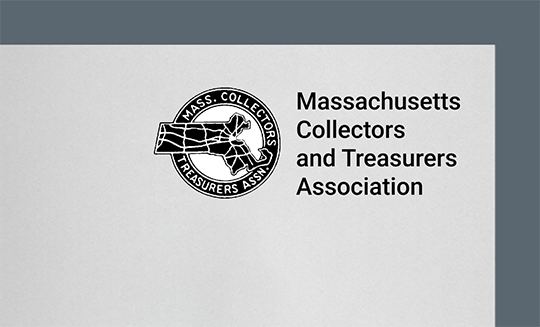An online community allows you to give members more of the benefits they want. Here’s how to successfully build a new online community for your association.
Your association provides important benefits to members. Some of the top member benefits include networking, sharing industry news, and giving members ways to connect with each other. What better way to give members more of the benefits they want than by providing them with an online community?
What is the key to a successful online community?
A successful online community offers members a place to network and discuss relevant topics with each other. It also serves as a way for members to stay on top of what’s happening in your association and the industry or profession you serve.
Communities are places where members form relationships, receive support, and give advice. With an online community, you can increase member engagement, instantly connecting them to each other and your organization. In return, your organization becomes part of your member’s daily social habits.
But how do you get your online member community started? Let’s look at three helpful tips.
Three tips to help you build a successful online community for your association
1. Create a plan.
As with any new initiative, it’s important to build a plan of action for your online community. That might seem like a challenge when you have a small staff. But you can start small and scale up over time.
A few key items to include in your plan are:
- Where will you host your online community? An ideal approach is to use an online community platform that’s built into your association management software (AMS). Using a built-in online community, member activities will sync to your database, and you can manage everything from one location.
- Which team members and volunteers will be involved, and what is their role? Consider creating a team of volunteer ambassadors – your most active members – to help you get conversations started in your community. You can set up discussion groups based on hot topics in your industry that ambassadors can start conversations in. Also, plan to ask a staff or board member to regularly participate in discussions.
- What content will you share? Make sure your online community offers members access to information, such as details about professional development, the latest reports on industry best practices, new insights from industry leaders, and association news.
Giving your members access to this type of content will make them feel part of a group and benefits them professionally. Plus, housing key content in your online community is an effective way to create discussions around your content, get feedback, and improve member engagement in an organic way.
- What online community guidelines will you set? Creating a set of online community guidelines will help to ensure that the community is an orderly and safe space for members. Guidelines set a standard for how members should interact in the community. They also help to define conditions in which certain interactions might be moderated.
- How will you market the online community? No online community plan is complete without including marketing. Make sure you know how you will promote the community and recruit participants, as well as how you will you notify members that new content is available.
For example, have a plan to let your members know that your online community is coming soon and promote the value the community will offer. Ask some of your staff, board members, and most involved members to start conversations in the community to get it going before the “official” launch date. When it’s ready to launch, send an email to members letting them know it’s available and how to access it. Also, be sure to include information about the online community in your onboarding process for new members.
2. Manage expectations.
As you build and launch your new online member community, be sure to set realistic expectations with your leadership and board of directors. When you think about your definition of success (or failure), keep in mind these community engagement rules of thumb:
- A small percentage (around one percent) of your members will be “power users,” logging in several times a day, starting discussions, and engaging members.
- A slightly larger percentage (around 9 percent) of your members will be “contributors,” logging in several times a week, liking and commenting on posts.
- Most of your members (around 90 percent) will be “lurkers,” logging in regularly, but barely participating.
Remember, these are just rules of thumb. But it’s a good starting point for expectations.
Part of your plan (from number 1 above) should include ways to increase these benchmarks. To build momentum as you begin building your online community, remember that your members will not automatically know to visit every day. So, prompt them to visit your community.
Your ambassadors can play a big role in bringing members into your community. You might also plan to send out a weekly email with a synopsis of the best material in the community from the week. And consider sharing information about your community on social media.
3. Work your plan and lead by example.
Once you have an online community plan in place, it’s time to work the plan. Part of working the plan is leading by example. If you want your members to get involved and engaged, your organization must be involved and engaged.
For example, if you want members to join in discussions, then make sure someone from your staff and/or board regularly joins in discussions. Once members see how vibrant your community is, then they’ll start making new connections and participating in your online community.